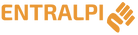Quickstart
A quick guide to get the most out of your force plate. Fast setup. No hassle. Focus on getting stronger. This page aims to answer your questions on the app, workout and planning.
Powering the system
- Insert the batteries
- Stand on the force plate
- Connect with the app
Connecting the device
You can connect the device directly from your internet browser. We recommend using Google Chrome (PC, MacOS, Android) or WebBLE and Carta (iOs). After creating your profile, go to the exercise page to start an exercise.
- Activate your device's bluetooth
- Go to https://app.entralpi.com
- Create your profile or login
- Click start exercise
- Stand on the force plate
- Connect with bluetooth on your browser
- Stand still and calibrate your weight
- Start training or testing your level
Entralpi uses the latest WebBluetooth standard that is gradually implemented in web browsers. It is currently supported in Chrome (PC, MacOS, Android), WebBLE or Carta (iOs), Opera, Samsung Internet, and Edge.
Connecting on a computer
Make sure that your bluetooth is activated on your computer. Follow the instructions above on the computer. This little video shows how to connect on Chrome on an apple laptop.
Android phone & tablets
You can use Entralpi on Chrome on an Android phone or tablet.
Iphone & Ipad
The standard browsers on iPad are not yet compatible with the technologies we are using. A paying web bluetooth browser app called web bluetooth (WebBLE or Carta) is available on this link. The video (French) and further steps guide a first use of Entralpi.
0:57 Creating a user profile
2:10 Connecting with Bluetooth
2:40 Warming-up
3:54 Testing individual finger strength
5:46 Result analysis
Steps
To start with open the WebBLE or Carta browser:

Then visit https://app.entralpi.com and create an account.

Once the account created, you can start an exercise and click on the bluetooth icon.

Stand on the force plate and click on the icon to calibrate your weight.

Click on the play icon to start the recordings.

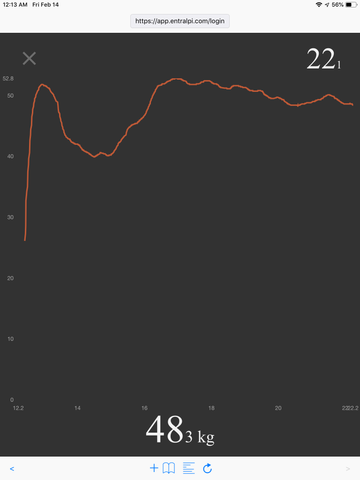

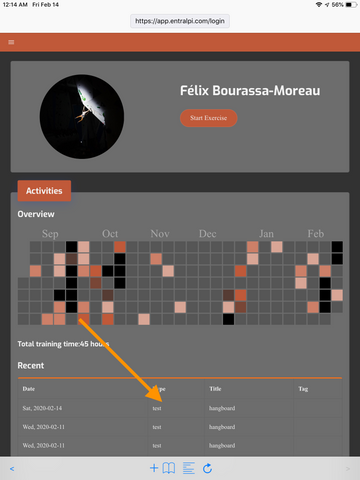

Testing
There are various parameters you can test with the app.
- Max strength
- Individual fingers
- Endurance
- Max time
- Power
Routines
Apart from testing and training, you can use Entralpi to make various training routines. You can take a look at our suggested daily routine and warm-up sequence on our blog.
Troubleshooting
Reset a forgotten password
Please write us if you have any questions.
info@entralpi.com